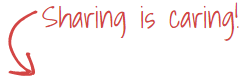This post will walk you through the steps that you can follow to enable SSH login for root account if it was disabled during the deployment of the NSX-T manager OVA appliance.
If you deployed the NSX-T manager appliance and you didn’t allow root SSH logins due to your company security regulations, then you realized that you require such elevated login later on through SSH (rather than opening the VM console), then this post is for you.
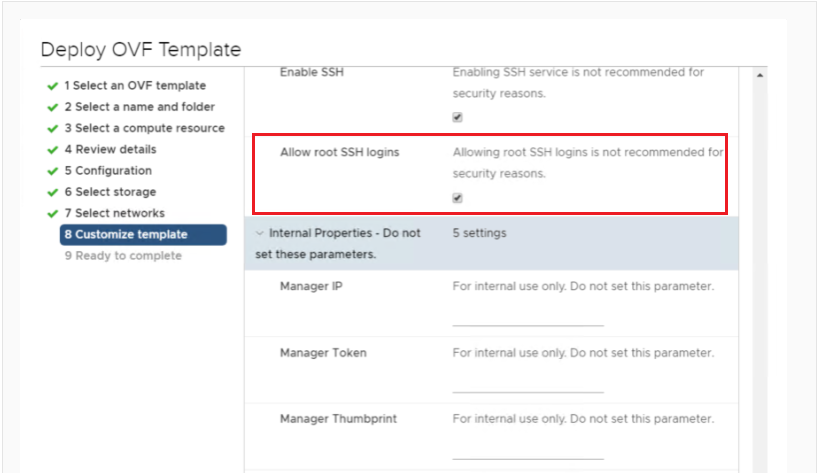
1) Open the NSX-T Manager VM console and login as root.
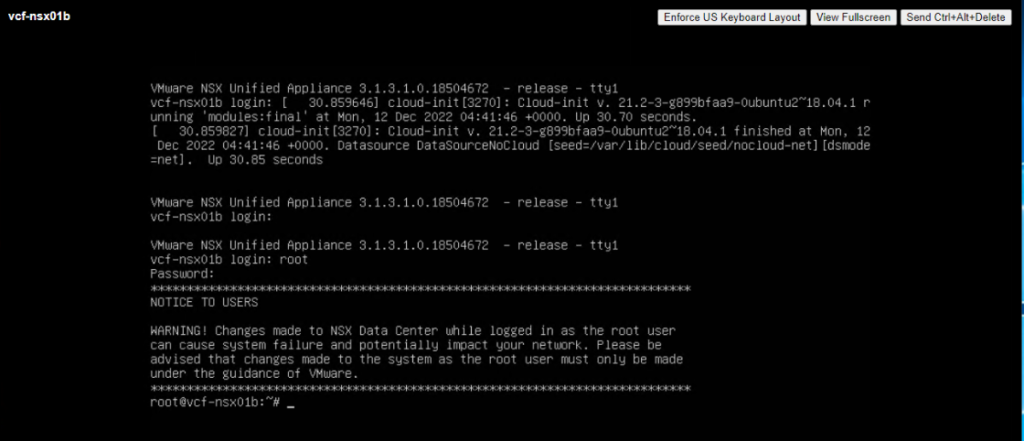
2) Edit /etc/ssh/sshd_config in vim editor by modifying the following lines, the save the file.
Change PermitRootLogin to yes
Comment the line StrictModes yes, or Change StrictModes to no
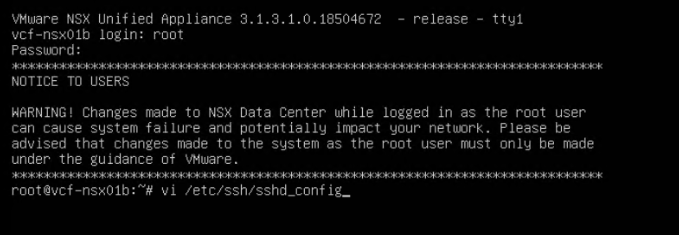
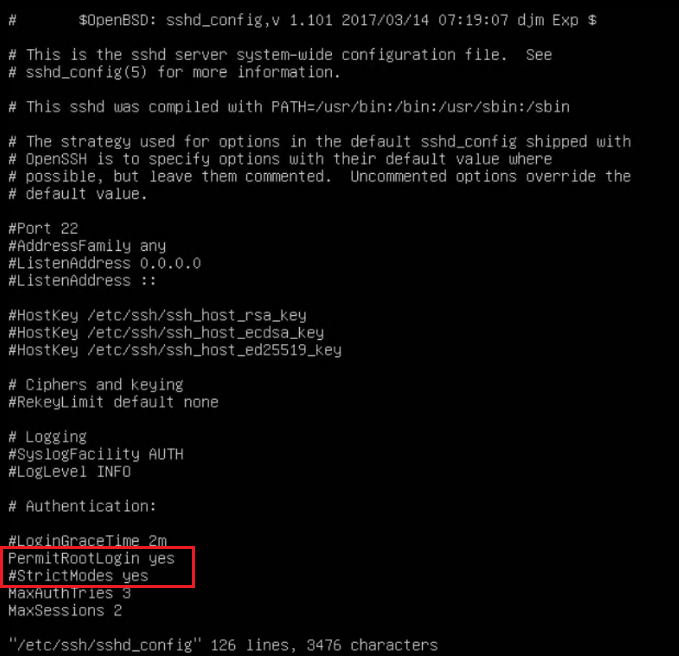
3) Restart the ssh service
/etc/init.d/ssh restart
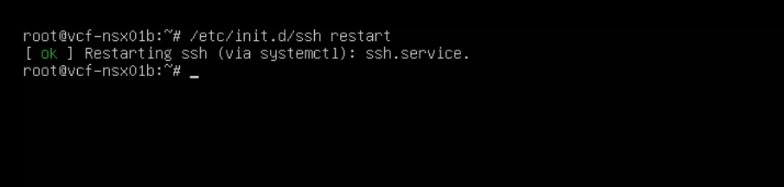
4) Test root SSH access via Putty to the NSX Manager. It is working!
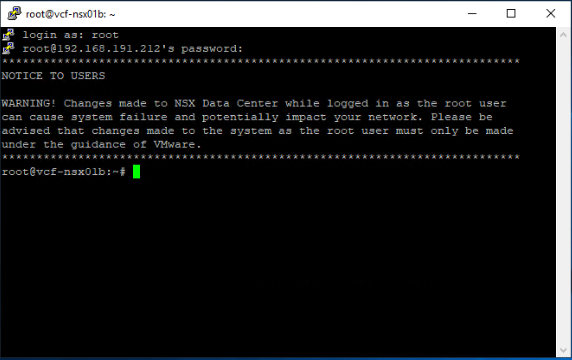
Hope this post is informative,
Thanks for reading,